Install Capacitor.
Add Capacitor to your project and create a config for your app
npm install @capacitor/core @capacitor/cli
npx cap init [name] [id] --web-dir=build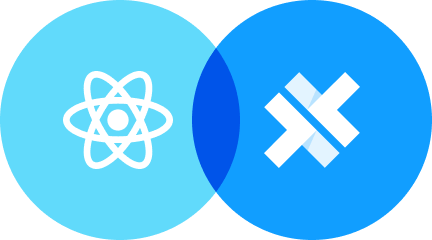
Build native mobile apps with web technology and React
Add Capacitor to your project and create a config for your app
npm install @capacitor/core @capacitor/cli
npx cap init [name] [id] --web-dir=buildThe compiled web assets will be copied into each Capacitor native platform during the next step.
npm run buildCapacitor's native projects exist in their own top-level folders and should be considered part of your app (check them into source control).
npm i @capacitor/ios @capacitor/android
npx cap add android
npx cap add iosWith Capacitor installed, adding calls to native device features is as straight forward as calling other JavaScript methods
import React, {useState, useCallback} from 'react';
import { Geolocation } from '@capacitor/geolocation';
export default function GeolocationPage() {
const [loc, setLoc] = useState(null);
const getCurrentPosition = useCallback(async () => {
const coordinates = await Geolocation.getCurrentPosition();
setLoc(coordinates);
}, [coordinates]);
return (
<div>
<h1>Geolocation</h1>
<p>Your location is:</p>
<p>Latitude: {loc?.coords.latitude}</p>
<p>Longitude: {loc?.coords.longitude}</p>
<button onClick={getCurrentPosition}>
Get Current Location
</button>
</div>
);
}This is only the beginning. Learn more about the Capacitor development workflow or using more native APIs .