Native Settings
Your native projects Version, Bundle Id and Display Name can be easily read and changed.
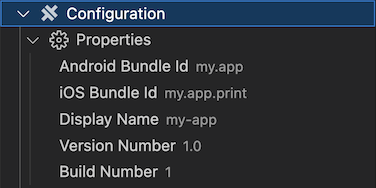
Click Configuration > Properties to change:
- Display Name - The name shown underneath the icon on the home screen.
- Bundle Identifier - The unique identifier for your application.
- Version Number - The Major and minor version number (eg
2.5). - Build Number - The build number usually associated with the version number (eg
3).
注記
When changing one of these it will change both the ios and android native project so that both projects are in sync.