アプリを Capacitor3.0 にアップデート
Capacitor 3 は、エコシステムに重要なアップデートとエキサイティングな新機能をもたらします。
アプリを Capacitor3 にアップグレードした後、何かフィードバックがあれば このディスカッション で共有していただけませんか?ご意見をお待ちしております 💖
プラグインを Capacitor の新しいバージョンにアップグレードしたいと考えているプラグイン作者の方は、 Upgrade Guide for Capacitor Plugins をご覧ください。
NodeJS 12+
Node 8 は生産終了となりました。Node 10 は 2021 年 4 月 30 日に寿命を迎えます。Capacitor 3 は NodeJS 12 以上が必要です。(最新の LTS バージョンを推奨します。)
Ionic CLI
If you are using the Ionic CLI, official Capacitor 3 support starts at version 6.16.0. We suggest upgrading to the latest version at this time via npm install -g @ionic/cli.
Update Capacitor CLI and Core
npm install @capacitor/cli@latest-3 @capacitor/core@latest-3
ES2017+
Capacitor 3 は ES5 ではなく、ES2017 の環境でビルドされるようになりました。また、 プラグインテンプレートも ES2017 をターゲットに更新されました ので、サードパーティのプラグインもターゲットを更新することが推奨されます。
この変更は、Capacitor が公式にサポートしていない IE11 をサポートしている場合を除き、アプリに影響を与えることはありません。
TypeScript 3.8+
Capacitor 3 は新しい TypeScript の構文を使用しており、TS 3.8 以降でしか使用できません。
Capacitor Config の変更
TypeScript 3.8+がインストールされている場合、 capacitor.config.json を移行して、 capacitor.config.ts という名前の Type 化された TypeScript 設定ファイルにすることができます。 .json ファイルを使い続けることもできますが、TypeScript の設定ファイルの方が、チームにとってより良い開発環境を提供できるかもしれません。以下は、 Capacitor Test App で使用されている capacitor.config.ts ファイルの例です。c
/// <reference types="@capacitor/local-notifications" />
/// <reference types="@capacitor/push-notifications" />
/// <reference types="@capacitor/splash-screen" />
import { CapacitorConfig } from '@capacitor/cli';
const config: CapacitorConfig = {
appId: 'com.capacitorjs.app.testapp',
appName: 'capacitor-testapp',
webDir: 'build',
plugins: {
SplashScreen: {
launchAutoHide: false,
},
LocalNotifications: {
smallIcon: 'ic_stat_icon_config_sample',
iconColor: '#CE0B7C',
},
PushNotifications: {
presentationOptions: ['alert', 'sound'],
},
},
};
export default config;
公式プラグイン
すべてのプラグインは、Capacitor コアから削除され、独自の npm パッケージになりました。これにはいくつかの理由がありますが( #3227 参照)、コアチームはこれが正しい方法であると確信しています。コアプラグインのインポートは以下のように行います。
import { Camera } from '@capacitor/camera';
Background Task、Permissions、 Photos の各プラグインは削除されました
- Background Task: このプラグインは、ほとんど使用されていないようで、ほとんどの開発者が期待していたようには動作しませんでした。コアチームは将来的にバックグラウンド機能を再検討する予定です。アップデートのために #3032 に登録してください
- Permissions: コアチームはこの集中型のアプローチに代わるものを実装しました。コミュニティのプラグインもこれを採用することができます(new Permissions API を参照)
- Photos。この文書化されていない iOS 専用のプラグインは削除されました。
@capacitor-community/mediaをご利用ください
Accessibility、App、Modals plugins は分割されました
- Accessibility
- VoiceOver and TalkBack functionality moved into Screen Reader
- App
- App-related info and functionality remains in App
- App URL handling (
openUrl()andcanOpenUrl()) moved into App Launcher
- Modals
- Action Sheet functionality (
showActions()) moved into Action Sheet - Dialog window functionality (
alert(),prompt(), andconfirm()) moved into Dialog
- Action Sheet functionality (
新しい公式プラグインパッケージを使用するためにアプリを移行する
この変更に伴い、これまで使用していたプラグインを個別にインストールする必要があります。
- Search your project for core plugins extracted from the
Pluginsobject from@capacitor/core - Find the corresponding plugin documentation, keeping in mind that some plugins have been split up
- Follow the installation instructions for each plugin in the documentation
- Change the plugin import to import from the plugin's package instead (see Plugin Imports)
- Follow any instructions in Backward Incompatible Plugin Changes
Ionic Framework を使っていますか?
Ionic Framework では、以下のプラグインで API を利用しています:
Ionic Framework で最高のユーザーエクスペリエンスを得るためには、アプリにプラグインをインポートしていなくても、これらのプラグインがインストー��ルされていることを確認する必要があります:
npm install @capacitor/app @capacitor/haptics @capacitor/keyboard @capacitor/status-bar
Plugin のインポート
The Plugins object is deprecated, but will continue to work in Capacitor 3. Capacitor plugins should be updated to use the new plugin registration APIs (see the Upgrade Guide for plugins), which will allow them to be imported directly from the plugin's package.
今後は、@capacitor/core の Plugins オブ��ジェクトは使用しないでください。
// OLD
import { Plugins } from '@capacitor/core';
const { AnyPlugin } = Plugins;
プラグインのパッケージから直接インポートするのが望ましいのですが、これを可能にするためには、プラグインを Capacitor 3 で動作するようにアップデートする必要があります。
// NEW
import { AnyPlugin } from 'any-plugin';
後方互換性のないプラグインの変更
プラグインの API の多くは Capacitor 3 への移行を容易にするために変更されませんが、一部のプラグインはコードの更新や手動での移行が必要になります。
- Accessibility / Screen Reader
isScreenReaderEnabled()メソッドは、isEnabled()に名称変更されました。accessibilityScreenReaderStateChange'イベントは、'stateChange'に名称変更されました。- Android および iOS では、スクリーンリーダーが現在アクティブな場合にのみ、
speak()が動作します。スクリーンリーダーがアクティブかどうかに関わらず音声合成を行うには、@capacitor-community/text-to-speechを使用してください。
- Browser
prefetch()が削除されました。
- Device
- App information has been removed from
getInfo()(appVersion,appBuild,appIdandappName). Use the App plugin'sgetInfo()for this information. uuidhas been removed fromgetInfo(). Use the newgetId()function.
- App information has been removed from
- Haptics
HapticsNotificationType列挙型のキーが、他の列挙型と一致するように、大文字からキャメルケースに変更されました。
- Local Notifications
- このプラグインは新しい Permissions API を使用するようになりました。
requestPermission()が削除されたので、requestPermissions()を使用してください。
- このプラグインは新しい Permissions API を使用するようになりました。
- Push Notifications
- このプラグインは新しい Permissions API を使用するようになりました。
requestPermission()は削除されました。requestPermissions()を使用してください。
- このプラグインは新しい Permissions API を使用するようになりました。
- Share
share()メソッドはanyではなくShareResultを返すようになりました。share()の戻り値には、completedが含まれなくなりました。完了しなかった場合は、代わりに拒否されます。
- Storage
- データ移行が必要です! 内部ストレージのメカニズムが変更され、データ移行が必要になりました。便利なメソッドが追加されました:
migrate(). エンドユーザーに影響を与えずにアプリを更新するには、他のメソッドの前にmigrate()を呼び出してください。
- データ移行が必要です! 内部ストレージのメカニズムが変更され、データ移行が必要になりました。便利なメソッドが追加されました:
- Filesystem
statute()メソッドは、すべてのプラットフォームで ctime および mtime のタイムスタンプをミリ秒単位で返すようになり�ました。以前は、iOS はタイムスタンプを秒単位で返していました。
Logging の変更
The hideLogs configuration option has been deprecated in Capacitor 3. It has been replaced by a new loggingBehavior configuration option. Details can be found in the config documentation.
iOS
Capacitor 3 は iOS 12+をサポートしています。Xcode 12+が必要です。CocoaPods 1.8+を推奨します。
CocoaPods のアップデート
CocoaPods を最新の安定版にアップグレードすることを推奨します。 CocoaPods 1.8 では CDN を使用するようになったため、pod repo updateを定期的に実行する必要がなくなりました。
CocoaPods のバージョンは pod --version で確認し、インストール方法は cocoapods.org を参照してください。
iOS のデプロイメントターゲットを 12.0 に設定します。
Xcode のプロジェクトとアプリのターゲットに対して、以下の作業を行います: Build Settings タブを開きます。Deploymentセクションで、iOS Deployment TargetをiOS 12.0**に変更します。
次に、ios/App/Podfileを開き、iOS のバージョンを 12.0 にアップデートします:
-platform :ios, '11.0'
+platform :ios, '12.0'
use_frameworks!
Swift のバージョンを 5 にする
まだ Swift 5 を使用していない場合は、Xcode ターゲットのBuild Settingsタブを開き、Swift Compiler - LanguageセクションのSwift Language VersionをSwift 5に変更します。
iOS のターゲットディレクトリに public を移動する
Capacitor 3 では、ios/App/publicディレクトリをios/App/App/publicに移動することが推奨されています。これは Xcode で実現できます:
既存のpublicフォルダを削除する。
- プロジェクト(App)のファイルツリーを展開し、App グループを選択して、public フォルダを選択します。
- 右クリックして、Deleteを選択します。フォルダを削除するか、参照だけを削除するかを尋ねられたら、Move to Trashを選択します。
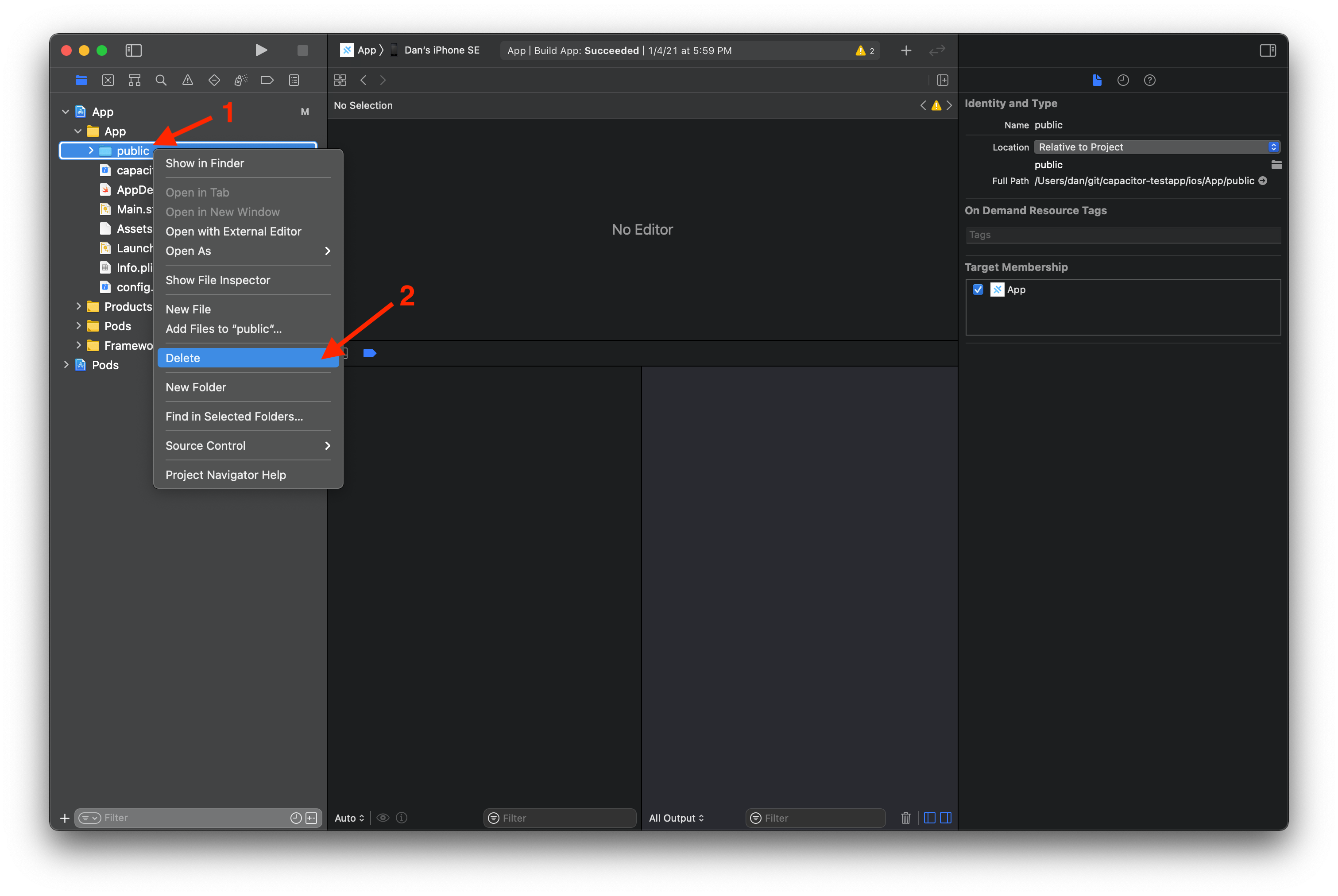
新しい場所でpublicを再作成する
- App "プロジェクト内の "App "グループを右クリックし、"Add Files to "App"... "をクリックします。
- デフォルトのオプションのままにしておきます(グループではなくフォルダ参照を作成することと、
Appターゲットに追加することを確認します)。 - 新しいフォルダ**をクリックして、名前を "public "にします。
- 作成」をクリックして、「追加」をクリックします。
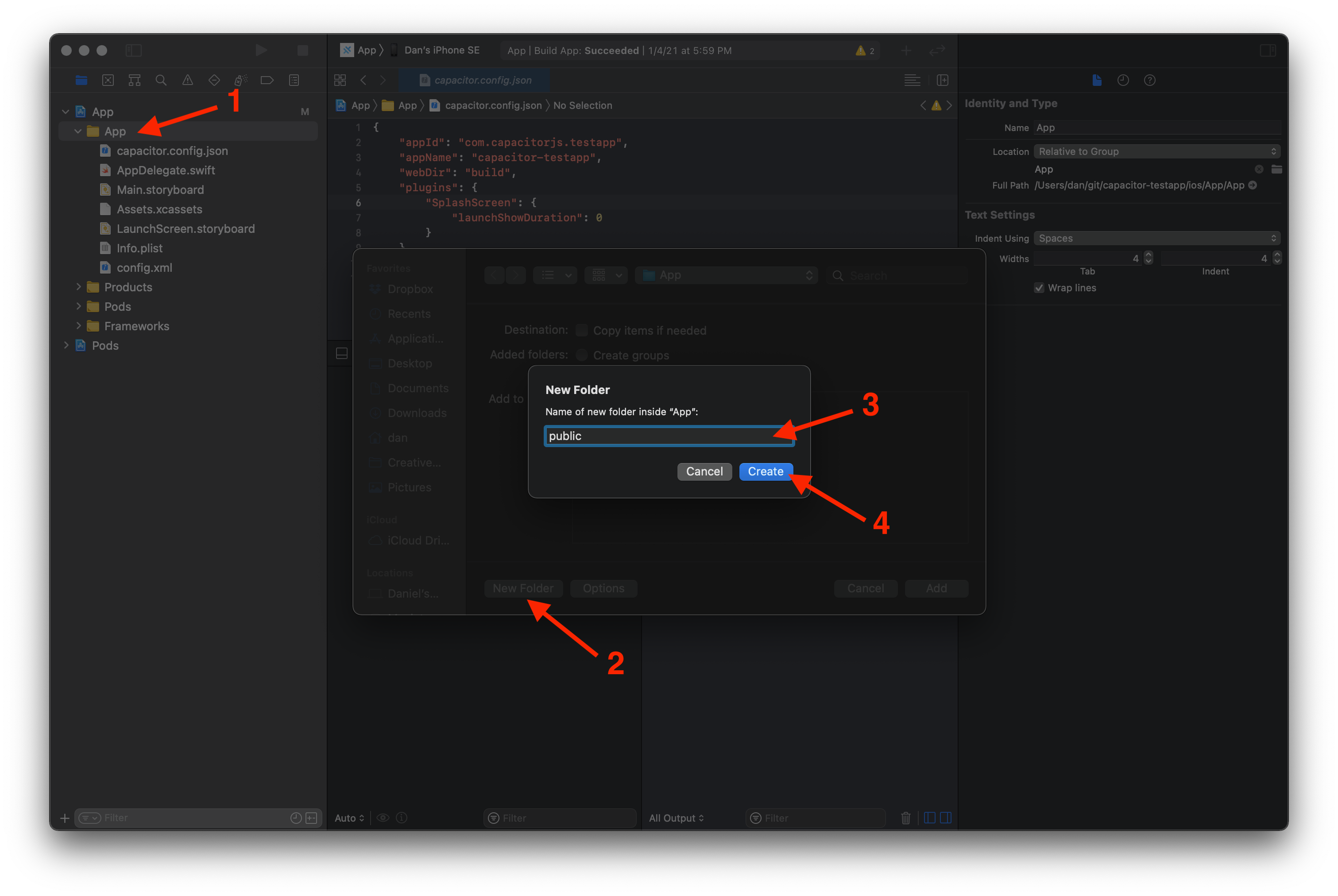
Xcode では同じように見えるかもしれませんが、新しいpublicフォルダは、プロジェクトのルートではなく、Appグループに相対するようにしてください。
新しいpublicフォルダを gitignore します
ios/.gitignoreで、無視するパスをApp/publicからApp/App/publicに変更します。このフォルダには Web アセットのコピーが入っているので、コミットしてはいけません。
App/build
App/Pods
-App/public
+App/App/public
App/Podfile.lock
xcuserdata
Capacitor iOS プラットフォームのアップデート
npm install @capacitor/ios@latest-3
npx cap sync ios
アプリケーションイベントで、CAPBridgeからApplicationDelegateProxyに切り替える
ios/App/AppDelegate.swiftで、以下を更新します。
func application(_ app: UIApplication, open url: URL, options: [UIApplication.OpenURLOptionsKey: Any] = [:]) -> Bool {
// Called when the app was launched with a url. Feel free to add additional processing here,
// but if you want the App API to support tracking app url opens, make sure to keep this call
- return CAPBridge.handleOpenUrl(url, options)
+ return ApplicationDelegateProxy.shared.application(app, open: url, options: options)
}
func application(_ application: UIApplication, continue userActivity: NSUserActivity, restorationHandler: @escaping ([UIUserActivityRestoring]?) -> Void) -> Bool {
// Called when the app was launched with an activity, including Universal Links.
// Feel free to add additional processing here, but if you want the App API to support
// tracking app url opens, make sure to keep this call
- return CAPBridge.handleContinueActivity(userActivity, restorationHandler)
+ return ApplicationDelegateProxy.shared.application(application, continue: userActivity, restorationHandler: restorationHandler)
}
Remove USE_PUSH compilation condition
If using the push notifications feature, in ios/App/App/AppDelegate.swift, update the following:
- #if USE_PUSH
func application(_ application: UIApplication, didRegisterForRemoteNotificationsWithDeviceToken deviceToken: Data) {
NotificationCenter.default.post(name: Notification.Name(CAPNotifications.DidRegisterForRemoteNotificationsWithDeviceToken.name()), object: deviceToken)
}
func application(_ application: UIApplication, didFailToRegisterForRemoteNotificationsWithError error: Error) {
NotificationCenter.default.post(name: Notification.Name(CAPNotifications.DidFailToRegisterForRemoteNotificationsWithError.name()), object: error)
}
-#endif
プッシュ通知を使用しない場合は、ブロック全体を削除することができます。
- #if USE_PUSH
-
- func application(_ application: UIApplication, didRegisterForRemoteNotificationsWithDeviceToken deviceToken: Data) {
- NotificationCenter.default.post(name: Notification.Name(CAPNotifications.DidRegisterForRemoteNotificationsWithDeviceToken.name()), object: deviceToken)
- }
-
- func application(_ application: UIApplication, didFailToRegisterForRemoteNotificationsWithError error: Error) {
- NotificationCenter.default.post(name: Notification.Name(CAPNotifications.DidFailToRegisterForRemoteNotificationsWithError.name()), object: error)
- }
-
-#endif
Switch from hard-coded CAPNotifications to NSNotification extensions
ios/App/AppDelegate.swiftで、以下を更新します:
override func touchesBegan(_ touches: Set<UITouch>, with event: UIEvent?) {
super.touchesBegan(touches, with: event)
let statusBarRect = UIApplication.shared.statusBarFrame
guard let touchPoint = event?.allTouches?.first?.location(in: self.window) else { return }
if statusBarRect.contains(touchPoint) {
- NotificationCenter.default.post(CAPBridge.statusBarTappedNotification)
+ NotificationCenter.default.post(name: .capacitorStatusBarTapped, object: nil)
}
}
func application(_ application: UIApplication, didRegisterForRemoteNotificationsWithDeviceToken deviceToken: Data) {
- NotificationCenter.default.post(name: Notification.Name(CAPNotifications.DidRegisterForRemoteNotificationsWithDeviceToken.name()), object: deviceToken)
+ NotificationCenter.default.post(name: .capacitorDidRegisterForRemoteNotifications, object: deviceToken)
}
func application(_ application: UIApplication, didFailToRegisterForRemoteNotificationsWithError error: Error) {
- NotificationCenter.default.post(name: Notification.Name(CAPNotifications.DidFailToRegisterForRemoteNotificationsWithError.name()), object: error)
+ NotificationCenter.default.post(name: .capacitorDidFailToRegisterForRemoteNotifications, object: error)
}
Ignore DerivedData
DerivedData を ios/.gitignore ファイルに追加します。これは、Capacitor CLI が iOS のネイティブビルドを配置する場所です。
App/Pods
App/App/public
App/Podfile.lock
+DerivedData
xcuserdata
# Cordova plugins for Capacitor
Android
Capacitor 3 は、Android 5+に対応しています(現在は Android 11 にも対応しています)。Android Studio 4+が必要です。
Capacitor の Android プラットフォームの更新
npm install @capacitor/android@latest-3
npx cap sync android
Android プラグインの自動ロードに切り替える
Capacitor 3 では、Android のプラグインを自動的にロードすることが好ましいとされています。 MainActivity.javaでは、onCreateメソッドを削除することができます。これにより、npm でインストールしたプラグインを追加・削除する際に、このファイルを編集する必要がなくなります。
public class MainActivity extends BridgeActivity {
- @Override
- public void onCreate(Bundle savedInstanceState) {
- super.onCreate(savedInstanceState);
-
- // Initializes the Bridge
- this.init(savedInstanceState, new ArrayList<Class<? extends Plugin>>() {{
- // Additional plugins you've installed go here
- add(Plugin1.class);
- add(Plugin2.class);
- }});
- }
}
アプリケーションに専用のカスタムプラグインが含まれている場合は、onCreateでプラグインを登録する必要があります:
public class MainActivity extends BridgeActivity {
@Override
public void onCreate(Bundle savedInstanceState) {
super.onCreate(savedInstanceState);
+ registerPlugin(PluginInMyApp.class);
}
}
Gradle の 7.0 へのアップデート
Capacitor のプロジェクトでは、Gradle 7.0 の使用を推奨しています。Android Studio で、Fileメニューを開き、Project Structureをクリックします。プロジェクトのセクションで、Gradle Versionを7.0に、Android Gradle Plugin Versionを4.2.0**に変更します。そして、**OK**をクリックします。
Project StructureダイアログのSuggestionsセクションで、Android パッケージのアップデート案を評価するとよいでしょう。
Android variables の更新
android/variables.gradleでは、以下の変数を更新することができます:
ext {
minSdkVersion = 21
- compileSdkVersion = 29
- targetSdkVersion = 29
+ compileSdkVersion = 30
+ targetSdkVersion = 30
+ androidxActivityVersion = '1.2.0'
- androidxAppCompatVersion = '1.1.0'
+ androidxAppCompatVersion = '1.2.0'
+ androidxCoordinatorLayoutVersion = '1.1.0'
- androidxCoreVersion = '1.2.0'
- androidxMaterialVersion = '1.1.0-rc02'
- androidxBrowserVersion = '1.2.0'
- androidxLocalbroadcastmanagerVersion = '1.0.0'
- androidxExifInterfaceVersion = '1.2.0'
- firebaseMessagingVersion = '20.1.2'
- playServicesLocationVersion = '17.0.0'
+ androidxCoreVersion = '1.3.2'
+ androidxFragmentVersion = '1.3.0'
- junitVersion = '4.12'
- androidxJunitVersion = '1.1.1'
- androidxEspressoCoreVersion = '3.2.0'
+ junitVersion = '4.13.1'
+ androidxJunitVersion = '1.1.2'
+ androidxEspressoCoreVersion = '3.3.0'
cordovaAndroidVersion = '7.0.0'
}
Capacitor 3 は Android 11(API 30)に対応していますので、SDK ターゲットを 30 にアップデートしてください。 compileSdkVersion と targetSdkVersion を 30 に変更してください。
新しい変数 androidxActivityVersion が用意されていますので、値を 1.2.0 として追加してください。
変数 androidxAppCompatVersion は 1.2.0 にアップデートできます。
新しい androidxCoordinatorLayoutVersion 変数が作成され、値が 1.1.0 になるように追加してください。
変数 androidxCoreVersion は 1.3.2 にアップデートできます。
変数androidxMaterialVersionは、Action Sheet や Camera プラグインで使用されていたもので、使用していない場合は削除できます。使用していない場合は削除できます。使用している場合は、Camera docs と Action Sheet docs を確認してください。
変数androidxBrowserVersion は、Browser プラグインが使用していました。このプラグインを使用していない場合は、削除することができます。プラグインを使っている場合は、docs を確認してください。
変数 androidxLocalbroadcastmanagerVersion は削除できます。
変数androidxExifInterfaceVersionは、Camera プラグインが使用していたもので、プラ��グインを使用していない場合は削除できます。プラグインを使用している場合は、docs を確認してください。
FirebaseMessagingVersion` 変数は Push Notifications プラグインで使用されていました。このプラグインを使用していない場合は、削除できます。プラグインを使用している場合は、docs を確認してください。
playServicesLocationVersion` 変数は、Geolocation プラグインで使用されていました。プラグインを使用している場合は、docs を確認してください。
新しい androidxFragmentVersion 変数が用意されていますので、値を 1.3.0 として追加してください。
junitVersionは4.13.1 にアップデートできます。
androidxJunitVersionは1.1.2 にアップデートできます。
The androidxEspressoCoreVersion は 3.3.0 にアップデートすることができます。
未使用および冗長なパーミッションの削除
使用しているプラグインに応じて、オプションでアプリの AndroidManifest.xml ファイルから未使用のパーミ�ッションを削除することができます。パーミッションはプラグインのインストール時に追加されることになっているため、Capacitor の新アプリのマニフェスト には INTERNET しか含まれていません。以下の手順で、未使用のパーミッションを削除してください:
- Determine the plugins that your app uses
- Read the installation instructions of each plugin in these docs, looking for permissions that each plugin requires
- In your app's
AndroidManifest.xmlfile, keep permissions that your plugins require, remove permissions that are unused
Haptics プラグインと Network プラグインは、インストール時のパーミッションを独自の AndroidManifest.xml ファイルに含めるようになったプラグインの例で、最終的にはアプリのものに マージ されます。これらのプラグインのパーミッションは、アプリの AndroidManifest.xml ファイルから削除しても安全です。
<!-- Permissions -->
<uses-permission android:name="android.permission.INTERNET" />
- <!-- Network API -->
- <uses-permission android:name="android.permission.ACCESS_NETWORK_STATE" />
- <!-- Vibration API -->
- <uses-permission android:name="android.permission.VIBRATE" />
</manifest>